January 8, 2026
Understanding the Google Core Update of December 2025: What It Means, Who It Affects, and How to Respond
January 8, 2026
Generative Engine Optimization (GEO): The Complete Guide to Ranking in AI Search
January 8, 2026
Uncover untapped keywords in GSC by analyzing queries, impressions, and positions to find high-potential topics for growth
Author:
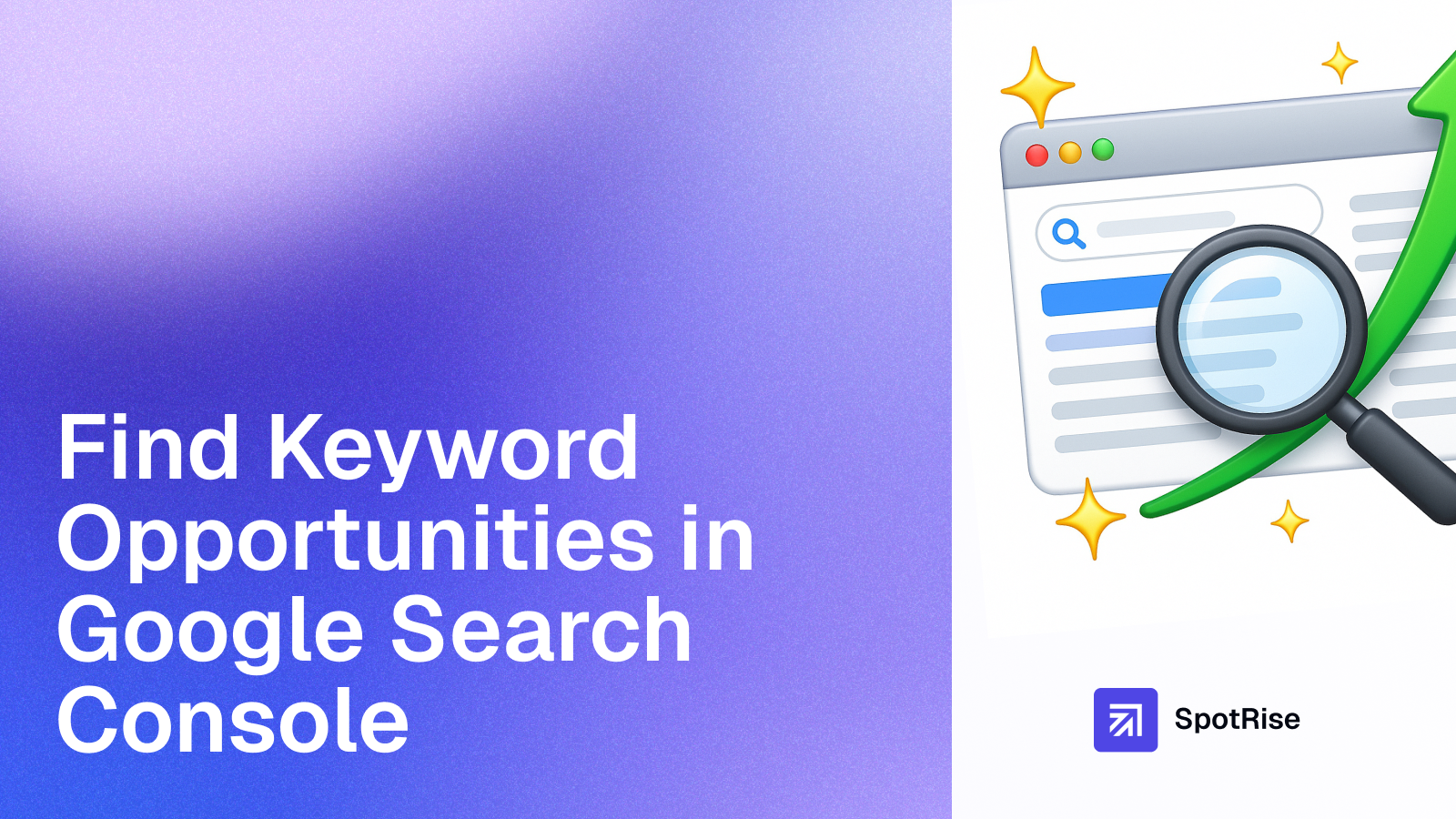
Google Search Console (GSC) is a free, first-party data source that reveals keyword opportunities already tied to your site. By inspecting impressions, clicks, CTR, and position, you can uncover page-two rankings, low-CTR queries, and rising topics that compound organic growth without paid tools.
Keyword opportunities are queries where Google already shows your pages (impressions) but performance isn’t maximized. Classic patterns:
“If Google already shows you, you’re halfway there—optimize to earn the click.”
In GSC, go to Search results. Enable Clicks, Impressions, CTR, and Position. Set date to the last 3 months (or 6 months for low-traffic sites). Toggle between Queries and Pages to switch views. This is the control room for your keyword discovery.
Filter queries by average position 8–20 and sort by impressions. These are “nearly there” keywords where modest on-page changes often push you into the top 10. Review the mapped landing page—if it’s thin, off-intent, or missing supporting sections (FAQ, comparison, definitions), plan an update.
Low CTR with healthy impressions signals snippet issues or SERP competition. Compare your CTR to an expected CTR by position (benchmarks vary by niche and SERP features). Target the largest CTR gap first.
Use Date → Compare (e.g., last 28 days vs previous 28 days). Sort by impression growth to find rising topics before competitors react. If a query is surging but your position is weak, decide whether to improve the current page or create a focused new page.
Switch to the Pages tab, pick a page, then drill into its Queries. If one query maps to multiple URLs, you may have cannibalization. If queries expect informational guidance but land on a transactional page, you have an intent mismatch. Fix by consolidating content, refining internal links and anchors, or spinning up the right landing page type.
Not all keywords are equal. Use a lightweight scoring model to sort your backlog:
Translate insights into fast, measurable edits:
Annotate your changes (date + page + variant). Re-check GSC in 14–28 days. Look for CTR uplift, improved positions (especially into the top 10), and rising clicks. Keep your hit list fresh by repeating this workflow monthly.
Monthly for most sites; bi-weekly if you publish frequently or in fast-moving niches.
It depends on position, brand strength, and SERP features. Focus on improving your baseline by cutting the CTR gap vs expected.
Create a new page when intent clearly differs or the topic warrants its own depth. Otherwise, expand and refactor the current page.
“GSC is the fastest path to compounding SEO gains—optimize where Google already sees you.”
Your new AI assistant will handle monitoring, audits, and reports. Free up your team for strategy, not for manually digging through GA4 and GSC. Let us show you how to give your specialists 10+ hours back every week.
Read More

January 8, 2026
10 min

January 8, 2026
10 min

January 8, 2026
10 min
Just write your commands, and AI agents will do the work for you.