January 8, 2026
Understanding the Google Core Update of December 2025: What It Means, Who It Affects, and How to Respond
January 8, 2026
Generative Engine Optimization (GEO): The Complete Guide to Ranking in AI Search
January 8, 2026
Detect and resolve canonical tag issues, loops, and duplicates to ensure proper indexation and prevent SEO dilution.
Author:
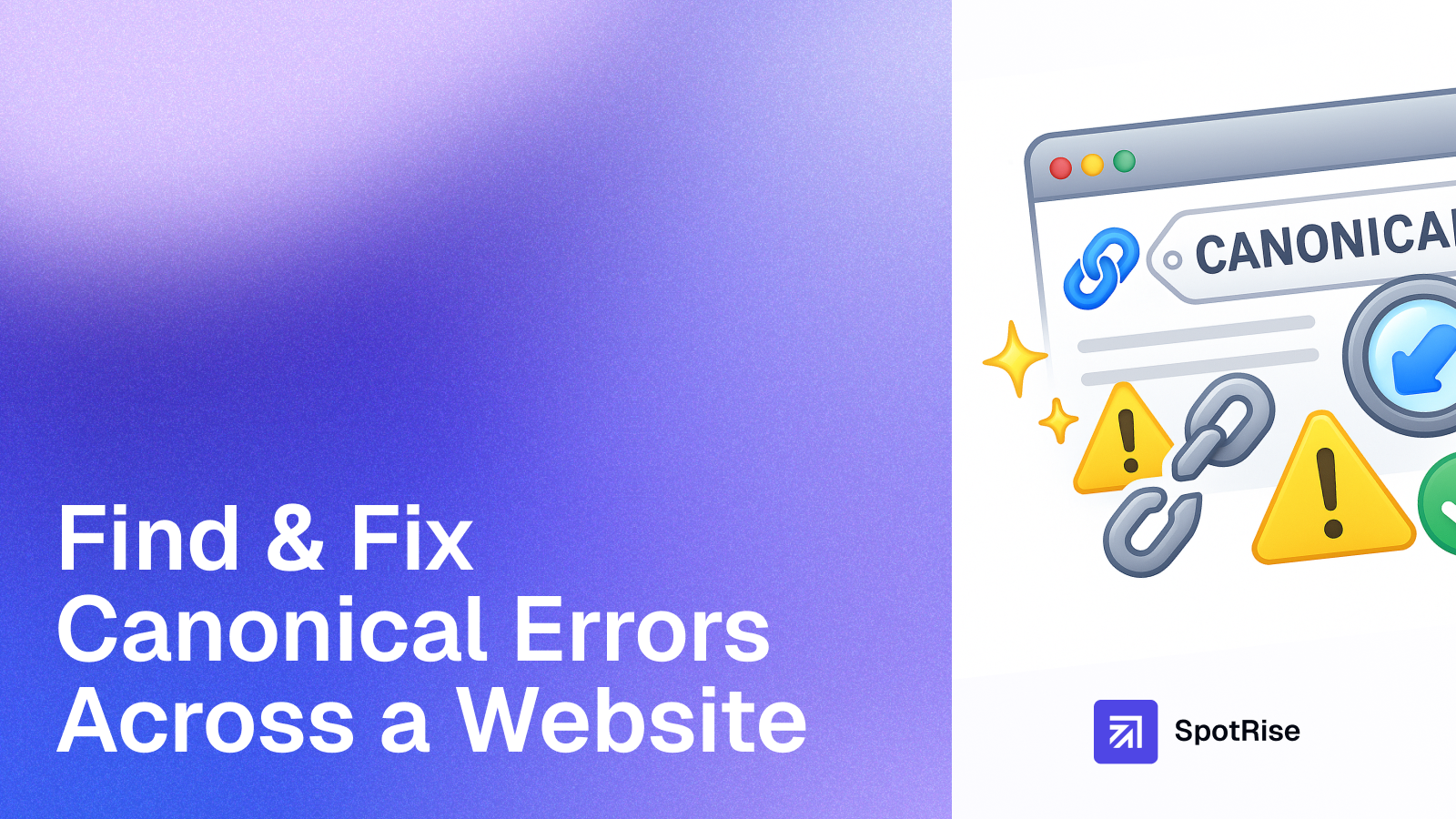
Canonical tags are essential for helping search engines understand which version of a page is the “preferred” one. When implemented incorrectly, they can cause crawling inefficiencies, indexation issues, and duplicate content problems. This guide walks you through identifying and fixing canonical errors across your entire website to maintain proper SEO health.
A canonical tag (<link rel="canonical" href="..." />) tells search engines which URL should be considered the primary version of a page. For example, if your site has multiple URLs serving the same content (e.g., /product and /product?ref=homepage), the canonical tag points to the preferred version.
Correct canonicalization helps avoid duplicate indexing, consolidates link equity, and improves crawl efficiency.
noindex or blocked by robots.txt.Run a full crawl using tools like Screaming Frog, Sitebulb, or JetOctopus. Filter for:
Export these results as a CSV for deeper analysis.
In GSC → Index → Pages, review categories like:
Export the affected URLs and compare them with your crawl results. This helps you see which canonical signals Google actually respects versus what your HTML declares.
Verify that canonical targets return a 200 OK response and aren’t redirected. Canonical-to-redirect or canonical-to-404 errors confuse crawlers and dilute link signals. Use Screaming Frog’s “Canonical Chains” report or a quick Python script to flag URLs where:
canonical_target_status != 200
canonical_target_redirects = True
Pages may contain conflicting canonical signals between HTML and HTTP headers (or even XML sitemaps). Ensure consistency:
For large sites, set up automated canonical monitoring:
Ensure every indexable page includes a self-referencing canonical tag:
<link rel="canonical" href="https://example.com/current-page/" />
This provides a clear signal to search engines, even if no duplicates exist.
Make sure the canonical URL is:
noindex removed, not blocked by robots.txt).200 OK.Only one canonical tag should exist per page. Remove duplicates from CMS plugins or conflicting templates. Avoid canonical chains (A → B → C); every page should point directly to the final preferred URL.
Check for consistency across:
Use canonical tags and/or URL parameter handling in Google Search Console to consolidate duplicate content caused by tracking parameters, filters, or sorting options. Example:
<link rel="canonical" href="https://example.com/category/shoes/" />
After implementing fixes, track improvements through:
200 OK.Canonical errors often go unnoticed but can significantly undermine SEO performance. By combining crawl data, GSC insights, and automated monitoring, you can systematically identify, fix, and prevent canonical issues. The goal is simple — every page should have a clear, valid, and consistent canonical tag that matches your preferred search intent.
“A correct canonical strategy unifies your content, consolidates authority, and keeps Google’s index clean.”
Your new AI assistant will handle monitoring, audits, and reports. Free up your team for strategy, not for manually digging through GA4 and GSC. Let us show you how to give your specialists 10+ hours back every week.
Read More

January 8, 2026
10 min

January 8, 2026
10 min

January 8, 2026
10 min
Just write your commands, and AI agents will do the work for you.