January 8, 2026
Understanding the Google Core Update of December 2025: What It Means, Who It Affects, and How to Respond
January 8, 2026
Generative Engine Optimization (GEO): The Complete Guide to Ranking in AI Search
January 8, 2026
Identify and improve underperforming pages by comparing CTR vs. position. Optimize titles, metas, and snippets to boost clicks.
Author:
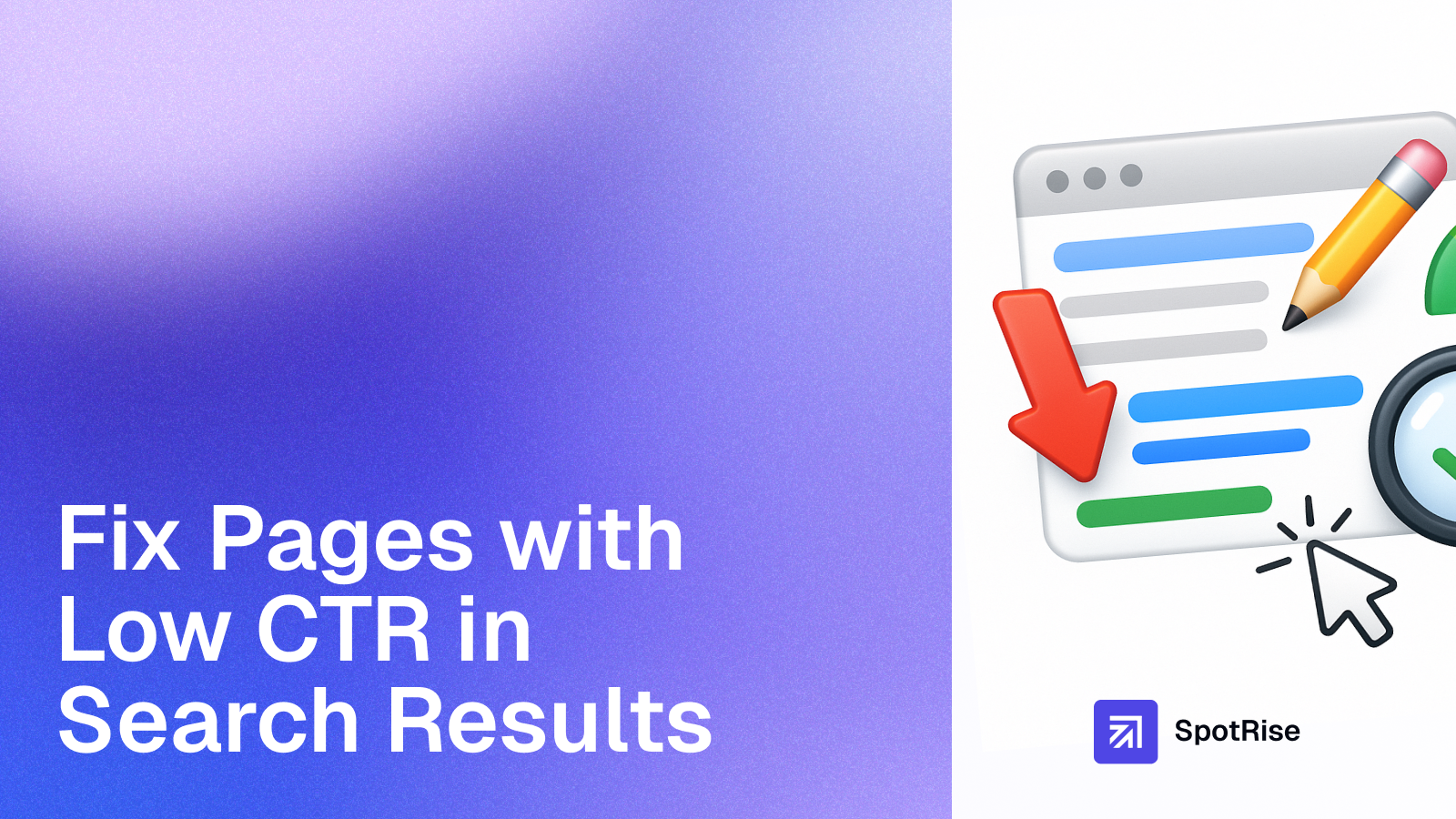
Low click-through rate (CTR) means your page is getting impressions but fails to attract clicks. It often signals problems with your title, meta description, snippet, or page intent. Here’s how to identify and fix low-CTR pages using Google Search Console and simple SEO optimizations.
Open your property in Google Search Console and go to the Search Results report. Enable Impressions, Clicks, CTR, and Position. Sort by Impressions to find pages with thousands of views but less than 1–2% CTR. These are your low-hanging opportunities for improvement.
Click on a low-CTR page, then review the Queries tab. Do the titles and meta descriptions match what people are searching for? If not, rewrite them to clearly answer the search intent. A mismatch between the query and the snippet message often leads to poor CTR.
Use emotional and specific language in your snippets. Add numbers, power words, or clear benefits. For example:
Keep your title under 60 characters and meta description between 130–150 characters. Include the main keyword naturally near the beginning of both.
Structured data can dramatically increase CTR by enhancing visibility in search results. Add schema types like FAQ, HowTo, Product, or Review depending on your content. Validate them using Google’s Rich Results Test.
Check if your page matches what users expect from their query. For example:
If your content type doesn’t match the intent, adjust the structure or create a separate page tailored to that search behavior.
Enhance readability and user satisfaction to improve engagement metrics. Use clear H2/H3 headings, bullet points, and internal links to related topics. Add relevant visuals with descriptive alt text — this helps with both CTR and engagement once users land on the page.
After editing your snippets and titles, use Search Console Annotations or a simple spreadsheet to track the date of changes. Review CTR and ranking trends after 14–28 days. Pages with optimized snippets usually show a gradual rise in clicks and position stability.
CTR optimization is a continuous process. Re-run the report each month and focus on 10–15 low-CTR pages at a time. Over time, these incremental gains compound into significant traffic growth.
“Optimizing for clicks isn’t about tricking users—it’s about making the value of your page instantly clear in search results.”
Your new AI assistant will handle monitoring, audits, and reports. Free up your team for strategy, not for manually digging through GA4 and GSC. Let us show you how to give your specialists 10+ hours back every week.
Read More

January 8, 2026
10 min

January 8, 2026
10 min

January 8, 2026
10 min
Just write your commands, and AI agents will do the work for you.