January 8, 2026
Understanding the Google Core Update of December 2025: What It Means, Who It Affects, and How to Respond
January 8, 2026
Generative Engine Optimization (GEO): The Complete Guide to Ranking in AI Search
January 8, 2026
Boost LCP, CLS, and INP scores with modern fixes for speed, stability, and responsiveness to meet 2025 SEO standards
Author:
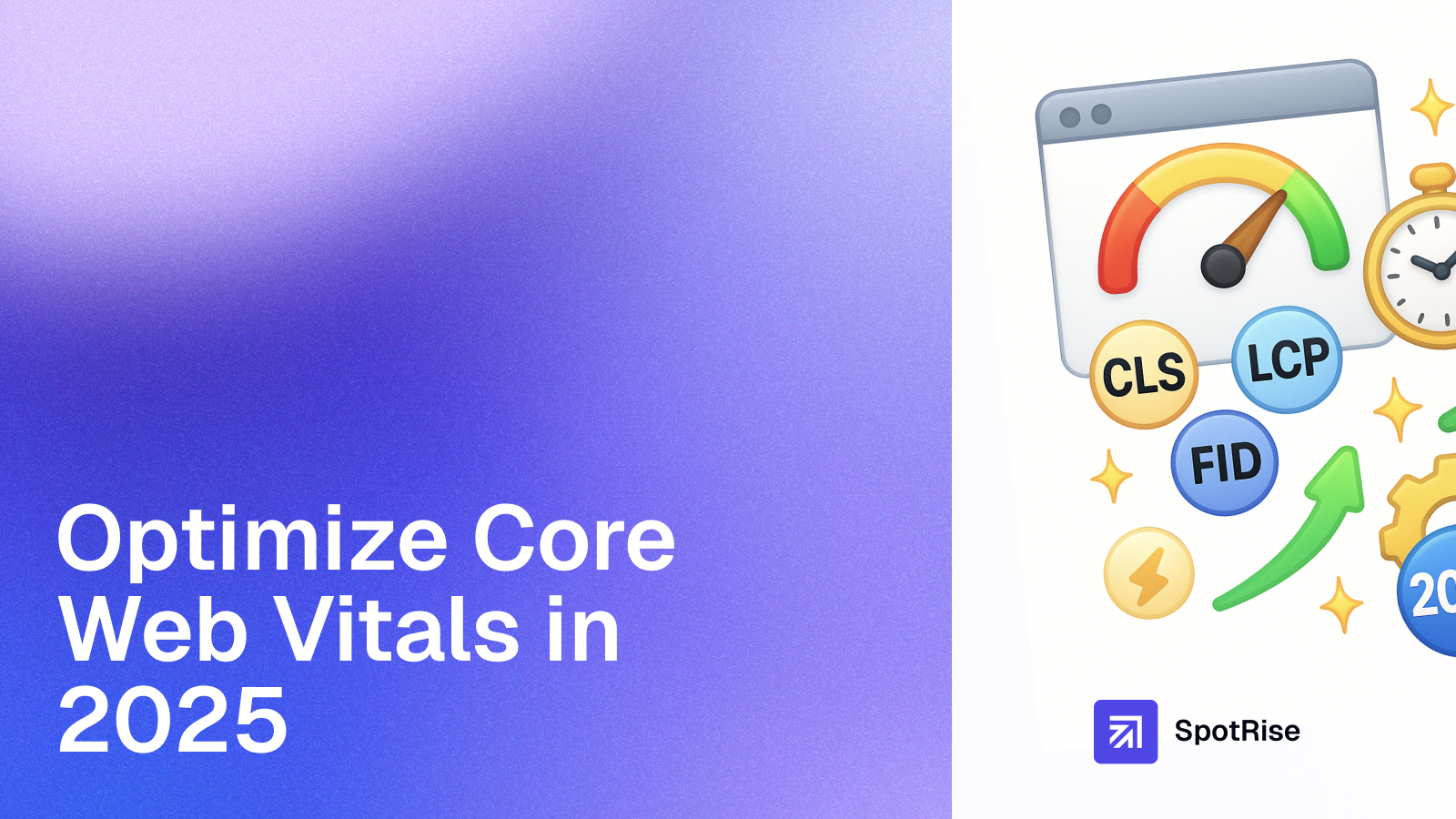
Google’s Core Web Vitals (CWV) — Largest Contentful Paint (LCP), Cumulative Layout Shift (CLS), and Interaction to Next Paint (INP) — remain central to ranking and user experience. In 2025, Google continues refining how these signals influence both desktop and mobile search, with INP now fully replacing FID as the interactivity metric. This guide explains how to measure, diagnose, and improve your CWV scores effectively.
Google’s 2025 updates emphasize field data (real user experience) over lab tests. This means optimizing for actual network conditions and devices — not just simulated results.
Start with reliable sources of both field and lab data:
In 2025, AI SEO tools and monitoring platforms like SpotRise.ai or SpeedCurve can also alert you when performance thresholds degrade.
Most LCP delays come from render-blocking resources or slow server responses. To optimize:
<link rel="preload"> for hero images, fonts, or above-the-fold CSS.Goal: Ensure your main content (image or headline) renders within 2.5s under a 4G connection on a mid-tier device.
CLS happens when content moves after rendering — often due to images, ads, or dynamic elements loading late. Fix it by:
font-display: swap; to avoid reflow when custom fonts load.CLS optimization improves perceived stability and reduces bounce rates — especially critical on mobile.
INP evaluates responsiveness after user interaction. High INP means users wait too long after clicking or typing. To improve:
In 2025, the INP benchmark of 200ms is stricter, meaning even small inefficiencies can hurt scores. Prioritize interactivity in both code and design.
v-lazy for images.Set up continuous performance tracking:
After optimization, recheck metrics using real-user data, not just lab results. You should observe:
Improved Core Web Vitals not only enhance rankings but also reduce bounce rate and increase conversions, especially on mobile devices.
In 2025, Core Web Vitals optimization is no longer just technical — it’s part of holistic SEO and user experience. Focus on visual stability, real-world speed, and seamless interactivity. Combine CDN-level optimizations, code efficiency, and continuous monitoring to keep your site fast, stable, and future-proof.
“Performance is the new branding. Every millisecond you save shapes how users perceive your site.”
Your new AI assistant will handle monitoring, audits, and reports. Free up your team for strategy, not for manually digging through GA4 and GSC. Let us show you how to give your specialists 10+ hours back every week.
Read More

January 8, 2026
10 min

January 8, 2026
10 min

January 8, 2026
10 min
Just write your commands, and AI agents will do the work for you.