January 8, 2026
Understanding the Google Core Update of December 2025: What It Means, Who It Affects, and How to Respond
January 8, 2026
Generative Engine Optimization (GEO): The Complete Guide to Ranking in AI Search
January 8, 2026
A quick guide on turning an SEO audit into a clear, prioritized report that shows issues, fixes, and results.
Author:
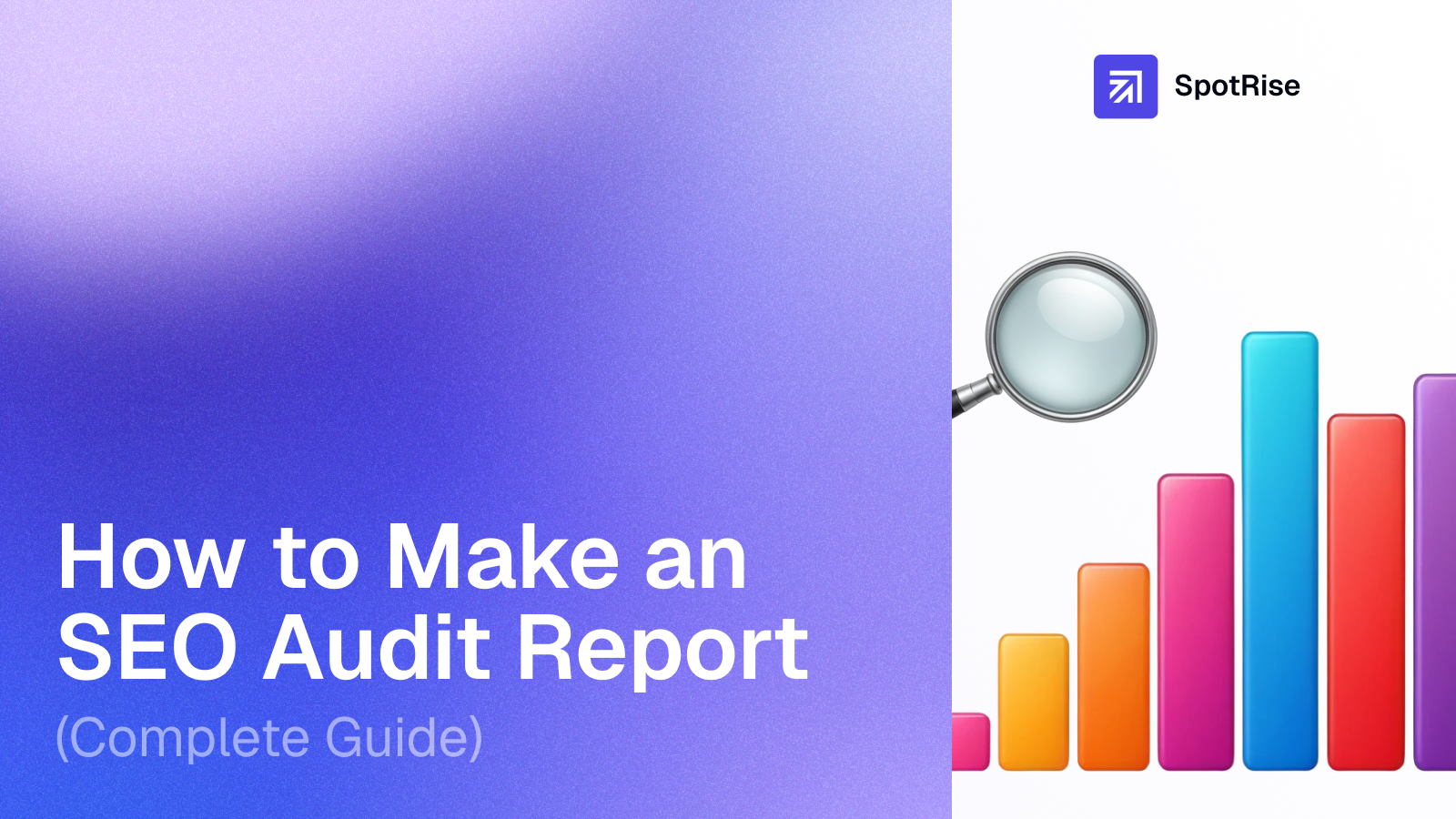
Running an SEO audit is one thing — turning it into a clear, actionable report is another.
A well-structured SEO audit report helps you understand what’s wrong with your website, what to fix first, and how to show results to clients or management.
In this guide, you’ll learn exactly how to make an SEO audit report that looks professional, highlights real priorities, and proves the value of your SEO work.
An SEO audit report is a document that summarizes the current state of a website’s search performance — from technical health to content quality and backlinks.
Think of it as a health check-up for your website. It identifies what’s working, what’s broken, and what needs immediate attention.
There are different types of SEO audit reports:
An SEO audit report isn’t just a checklist — it’s your roadmap for growth. Here’s why it matters:
Without a structured report, even the best audit can look like a list of random problems.
With one — it becomes a powerful decision-making tool.
A solid SEO audit report should include these five pillars 👇
Crawlability, HTTPS, canonical tags, XML sitemaps, robots.txt, Core Web Vitals, and server responses.
Tools like Google Search Console, Ahrefs Site Audit, and Screaming Frog can detect most technical issues automatically.
Meta tags, headings, URL structure, keyword placement, and internal linking.
Highlight missing or duplicate titles and descriptions, thin content, and orphan pages.
Analyze the relevance, freshness, and intent of your content.
Identify pages that don’t match search intent or could target better keyword clusters.
Evaluate referring domains, anchor text distribution, and spammy links.
A good audit separates high-value links from toxic ones that may need disavowal.
Page load time, layout stability, and mobile usability directly affect rankings.
Core Web Vitals (LCP, CLS, INP) are now major signals — they must be included in every report.
Here’s a simple process you can follow to build a complete SEO audit report — even if you’re doing it manually.
Start by collecting data from your favorite tools:
Identify broken links, redirect chains, and missing canonical tags.
Check your robots.txt and sitemap.xml to ensure that important pages are accessible for crawlers.
Look for pages that are:
Keep a list of indexation problems and prioritize those affecting top-traffic pages.
Review the following:
Flag issues like missing H1s, duplicate metas, or weak keyword targeting.
Check for:
Use topic clustering to group related keywords and ensure coverage of search intent.
Export your backlink data from Ahrefs or Semrush.
Focus on:
This section helps show link health and growth potential.
Use PageSpeed Insights or Lighthouse to test performance.
Report on:
Include screenshots or graphs for better visualization.
Group issues into categories:
Add a “Priority” column in your report to make it clear what to tackle first.
Use visuals to make data easier to digest — graphs, pie charts, and tables.
Keep the layout clean:
Tools like Google Data Studio or Looker Studio are great for visual SEO reports.
Even the best audit loses value if you can’t communicate it clearly.
Here’s how to present it effectively:
The goal is not just to show problems — it’s to tell a story of progress and opportunity.

You can use a mix of manual and AI-powered tools to make the process faster:
{{audit="/rich-text-elements"}}
💡 AI tools like SpotRise.ai are emerging to automate much of this process — connecting data sources, detecting patterns, and generating reports in minutes.
An SEO audit report is more than a technical document — it’s a strategic communication tool.
It helps you prove SEO impact, secure buy-in, and plan the next stage of growth.
While manual audits still work, AI-driven tools like SpotRise.ai are reshaping how SEO professionals analyze and report performance — turning hours of work into minutes.
If you’re tired of juggling spreadsheets and checklists, the future of SEO audits is already here — smart, automated, and AI-powered.
Your new AI assistant will handle monitoring, audits, and reports. Free up your team for strategy, not for manually digging through GA4 and GSC. Let us show you how to give your specialists 10+ hours back every week.
Read More

January 8, 2026
10 min

January 8, 2026
10 min

January 8, 2026
10 min
Just write your commands, and AI agents will do the work for you.