January 8, 2026
Understanding the Google Core Update of December 2025: What It Means, Who It Affects, and How to Respond
January 8, 2026
Generative Engine Optimization (GEO): The Complete Guide to Ranking in AI Search
January 8, 2026
A quick guide to improving Core Web Vitals for faster, smoother pages and better SEO.
Author:
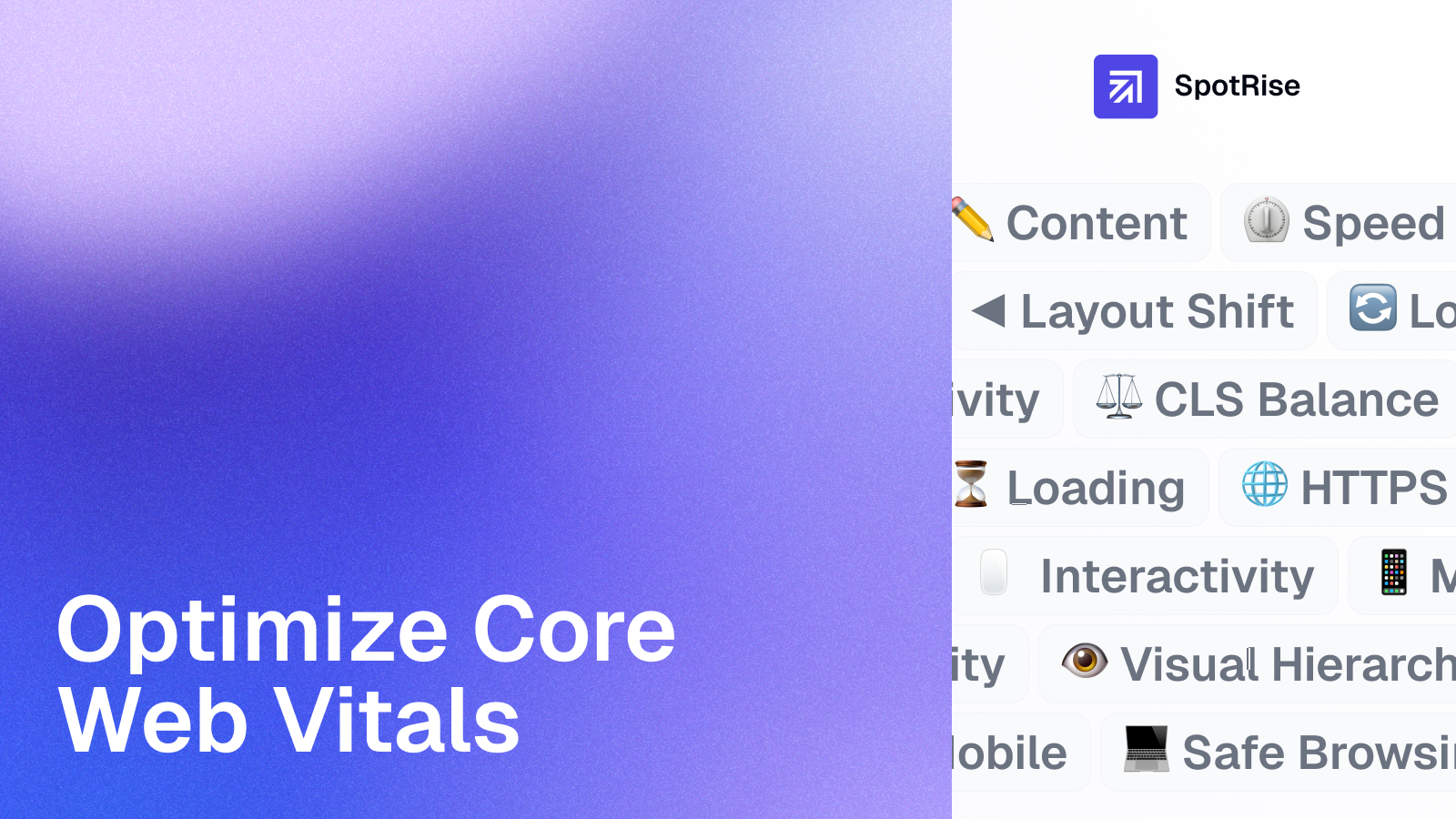
In 2025, Core Web Vitals optimization is more important than ever.
Google’s latest updates — especially the full rollout of INP (Interaction to Next Paint) replacing FID — mean that page speed and interactivity are no longer “nice to have”. They’re core ranking factors tied directly to page experience SEO and how both users and AI search engines perceive your site’s quality.
If your pages load slowly, jump around while rendering, or lag when users click — your traffic, engagement, and rankings will all take a hit.
That’s where Core Web Vitals (LCP, CLS, and INP) come in.
These metrics measure how fast your main content loads (Largest Contentful Paint), how stable your layout is (Cumulative Layout Shift), and how quickly your page reacts to interaction (Interaction to Next Paint).
The good news? Improving them isn’t rocket science — but it does require focus and the right tools.
In this guide, we’ll walk through how to optimize LCP, CLS, and INP in 2025, how to track progress using PageSpeed Insights, Lighthouse, and Search Console, and which website performance optimization techniques deliver the biggest results today.
Whether you’re a technical SEO, developer, or digital marketer, this article will help you make your site faster, smoother, and more competitive — and keep it ready for both Google’s algorithms and the new wave of AI search optimization.
Before we dive into core web vitals optimization, let’s quickly recap what each metric actually means — and why Google still uses them as a key part of its page experience SEO signals.
Core Web Vitals are a set of user-centered performance metrics that measure how fast, stable, and responsive your website feels in the real world.
They focus on three key areas: loading speed (LCP), visual stability (CLS), and interactivity (INP).
Here’s a quick refresher 👇
{{web-vitals-table="/rich-text-elements"}}
Google’s Core Web Vitals update for 2025 continues to emphasize real-world experience.
That means Google looks at field data (how your real users experience your site), not just lab data from tools like Lighthouse.
💡 Pro tip: If your page speed performance feels smooth on your device but users see “Needs Improvement” in Search Console — it’s because lab tests don’t always match real-world conditions. Focus on real user data whenever possible.
Improving these core web vitals metrics is one of the fastest ways to boost user satisfaction, SEO rankings, and even conversions. It’s the foundation of effective website performance optimization in 2025.
Why Core Web Vitals Still Matter for SEO
If you think Core Web Vitals stopped being important — think again.
In 2025, Core Web Vitals SEO is stronger than ever, shaping how Google ranks, crawls, and even understands your website.
Google’s Page Experience update made it clear: performance is part of SEO.
Fast, responsive, and stable pages aren’t just good for users — they’re now ranking factors that directly affect visibility in search and AI-driven results like AI Overviews and Bing Copilot.
Let’s break down why they still matter 👇
Google wants to show pages that deliver the best user experience.
If your LCP, CLS, or INP scores are poor, your pages may lose visibility to faster competitors — even with strong content and backlinks.
💡 Example: A blog post that loads in 1.8s instead of 3.5s can see 20–30% higher CTR and dwell time — two behavioral signals that support SEO growth.
Good website performance optimization isn’t just about rankings — it keeps users on your site longer.
A fast LCP builds trust, a stable CLS improves readability, and a low INP makes interactions feel effortless.
The result? Lower bounce rates, more conversions, and stronger engagement signals back to Google.
As AI search systems like Google’s AI Overviews and Bing Copilot evaluate content, they prioritize pages that load quickly and provide consistent UX.
Even AI crawlers interpret performance signals to decide which pages to summarize or cite.
So, improving your Core Web Vitals metrics doesn’t just help in classic SEO — it boosts your AI search visibility too.
const height = element.offsetHeight;
requestAnimationFrame(() => {
element.style.height = `${height + 50}px`;
});
When a site feels fast, stable, and smooth, users subconsciously trust it more.
That trust translates into better engagement, brand recall, and long-term loyalty — which, in turn, reinforce your organic growth.
Bottom line:
Core Web Vitals are not just a technical checklist — they’re the bridge between SEO performance, user experience, and AI-driven search visibility.
Mastering LCP, CLS, and INP today keeps your site future-proof for the Google Core Web Vitals update 2025 — and whatever comes next.

Before you can improve your Core Web Vitals metrics, you need to measure them correctly.
In 2025, Google provides multiple ways to track LCP, CLS, and INP, from quick tests to deep performance audits using real-world user data.
Here’s how to choose the right tools and interpret the numbers 👇
Still the most popular Core Web Vitals tool for quick checks.
It gives you both lab data (simulated tests) and field data (real user data from Chrome).
You’ll see color-coded scores for LCP, CLS, and INP, along with recommendations like image compression, caching, and reducing render-blocking scripts.
💡 Pro tip: Focus on field data first — that’s what Google uses for ranking, not just lab results.
For developers and technical SEOs, Lighthouse (built into Chrome DevTools) is a must.
Run a Lighthouse performance audit to get detailed insights into what’s slowing down your page — scripts, fonts, large DOM sizes, and unused CSS.
It’s perfect for testing during development or comparing performance before and after code changes.
Inside Search Console, the Core Web Vitals report gives a bird’s-eye view of how your entire site performs.
It groups URLs into “Good,” “Needs Improvement,” and “Poor” categories based on real user data (from Chrome UX Report).
This is the most reliable data source for page experience SEO because it reflects actual visitors, not synthetic tests.
The Chrome User Experience Report — or CrUX — is Google’s public dataset for real user monitoring (RUM).
It collects anonymous performance data from millions of websites and shows how your site compares to competitors in terms of loading speed, layout stability, and interactivity.
You can explore CrUX data via PageSpeed Insights, BigQuery, or CrUX Dashboard in Looker Studio.
💡 Pro tip: CrUX is great for tracking long-term trends across updates like the Google Core Web Vitals update 2025.
If you’re managing large sites, combine multiple data sources for better website performance optimization.
Tools like WebPageTest, GTmetrix, SpeedCurve, and New Relic help visualize trends and test specific devices or locations.
These are especially useful for identifying regional performance gaps or testing Core Web Vitals on mobile networks.
The best performance teams track both:
Together, they form the full picture of your core web vitals performance, helping you prioritize what matters most to both users and Google.
If you want your pages to load fast and feel smooth, start with LCP optimization.
Largest Contentful Paint (LCP) measures how long it takes for the biggest visible element — usually your hero image, banner, or main heading — to appear on screen.
A good LCP means users see meaningful content quickly, which directly impacts engagement, conversions, and SEO.
💡 Target: LCP under 2.5 seconds on both desktop and mobile.
In most cases, slow LCP = heavy, unoptimized images.
Here’s how to fix that:
💡 Pro tip: Tools like Cloudflare Images, Imgix, or ShortPixel can automate most of this process.
Every unnecessary CSS or JavaScript file delays when your largest element becomes visible.
To reduce that delay:
This simple page speed performance cleanup can instantly shave seconds off your load time.
If your Time to First Byte (TTFB) is slow, your LCP will never be fast.
Ways to fix it:
💡 Pro tip: Platforms like Vercel, Cloudflare Pages, or Netlify automatically optimize for this.
Tell the browser what to load first.
Preload your hero image, main font, and key CSS files:
This helps the browser prioritize critical content early — a cornerstone of largest contentful paint optimization.
Run PageSpeed Insights and Lighthouse audits after each major change.
Track LCP in Search Console’s Core Web Vitals report to see how field data improves over time.
Improving LCP isn’t a one-time task — it’s a continuous process of core web vitals optimization and website performance maintenance.
If your page elements jump around while loading — congratulations, you have a CLS problem 😅.
Cumulative Layout Shift (CLS) measures how visually stable your page is. It tracks those annoying moments when buttons move, text shifts, or ads push content down just as a user tries to click something.
A high CLS not only frustrates visitors but also hurts page experience SEO and conversion rates.
💡 Target: CLS under 0.1 for a stable, frustration-free page experience.
The most common layout shift cause?
Images and videos that don’t have fixed width and height.
Without dimensions, the browser doesn’t know how much space to reserve — so everything jumps once the media loads.
✅ Fix:

Set explicit width and height (or use aspect-ratio) for every image, video, and iframe.
💡 Pro tip: Add object-fit: cover to prevent image distortion when resizing.
Ads, embeds, and pop-ups are major CLS offenders.
If an ad loads in late, it can push your entire layout down.
✅ Fix:
💡 Use lazy loading wisely — apply it to below-the-fold assets only, never above the main content.
Web fonts can trigger layout shifts when they swap after rendering.
That’s called Flash of Unstyled Text (FOUT) or Flash of Invisible Text (FOIT).
✅ Fix:
Limit the number of custom fonts to improve core web vitals optimization overall.
Run a Lighthouse performance audit or use the Performance tab in Chrome DevTools.
Replay the page load and watch for layout jumps.
Tools like WebPageTest or SpeedCurve can visualize where and when your layout shifts occur.
💡 Pro tip: Aim for a smooth timeline — if you see big red bars labeled Layout Shift, that’s where to start fixing.
Consistent cumulative layout shift optimization makes your site look more polished and feel more trustworthy — a subtle but powerful UX and SEO win.
If your site feels sluggish when users click or tap, it’s time to focus on INP optimization.
Interaction to Next Paint (INP) officially replaced FID (First Input Delay) in 2024, and in 2025 it’s one of the most critical Core Web Vitals metrics.
Unlike FID, which only measured the delay between a user’s first action and the browser’s response, INP tracks the full experience — from the interaction to the next frame being painted.
In short: it measures how fast your site feels.
💡 Target: INP below 200 ms for smooth, responsive performance.
Most INP issues come from long-running JavaScript tasks that block the main thread.
✅ Fix:
💡 Pro tip: Use Chrome DevTools → Performance tab to locate “Long Tasks” (over 50 ms).
Poorly written event listeners can cause input delay.
✅ Fix:
This simple cleanup can dramatically improve INP and overall page responsiveness.
“Layout thrashing” happens when your JavaScript reads and writes layout properties in quick succession — forcing the browser to recalculate styles multiple times.
✅ Fix:
Batch your reads and writes:
requestAnimationFrame(() => {
element.style.height = `${height + 50}px`;
});
Efficient main thread optimization like this reduces unnecessary recalculations.
For buttons, forms, or menus that users often click, ensure assets are already loaded:
That helps browsers respond instantly, improving interaction to next paint.
Use PageSpeed Insights, Search Console, or CrUX (Chrome UX Report) to track your INP scores.
If you’re optimizing multiple pages, build a dashboard to monitor trends — by device type, browser, and network speed.
💡 Pro tip: Combine INP vs FID data to show clients how real responsiveness (not just initial delay) improved after optimization.
Fast interactivity is no longer optional — it’s a key part of core web vitals 2025 and a major trust factor for users.
When your site reacts instantly, visitors stay longer, convert more often, and remember your brand for the right reasons.
Once you’ve nailed the basics of LCP, CLS, and INP, it’s time to take your website performance optimization to the next level.
In 2025, small technical tweaks can make a huge difference — especially with AI search systems ranking and interpreting content based on real-world speed and stability.
Here are some advanced tactics worth implementing 👇
The newest version of the HTTP protocol, HTTP/3, uses QUIC for faster, more reliable data transfer.
It reduces latency, improves connection stability, and helps your core web vitals metrics perform better — especially on mobile and slow networks.
✅ Action:
Most CDNs (Cloudflare, Fastly, Akamai) already support HTTP/3 — just enable it in your hosting or CDN settings.
Modern SEO goes beyond content — it’s about delivery speed.
By pushing your content closer to users through edge caching and CDN optimization, you can cut LCP by up to 50%.
✅ Action:
💡 Pro tip: Pair edge caching with smart preloading for critical pages to supercharge performance.
Don’t make browsers wait to style your above-the-fold content.
Use critical CSS extraction tools (like Penthouse or Critters) to inline essential styles and defer the rest.
This can drastically improve Largest Contentful Paint (LCP) and your PageSpeed Insights score.
✅ Action:
Automate this in your CI/CD pipeline — especially for large-scale or dynamic sites.
Service Workers let your site load instantly on repeat visits — even offline.
They’re perfect for blogs, SaaS dashboards, and eCommerce sites where repeat traffic is high.
✅ Action:
💡 Pro tip: This not only improves user experience but also reduces bounce rate — an indirect SEO boost.
AI isn’t just reshaping search — it’s transforming performance analytics too.
Modern AI performance monitoring tools can automatically detect slow pages, broken assets, and regression after deployments.
✅ Action:
Use platforms like SpotRise Performance Agent, Calibre, or SpeedCurve AI to:
Set up dashboards in Looker Studio or BigQuery combining:
This creates a continuous technical SEO performance loop — monitor → improve → validate → repeat.
The takeaway?
2025 is the year of smart, automated performance.
By combining edge technologies, AI-based insights, and solid Core Web Vitals fundamentals, you’ll not only future-proof your SEO but also deliver the fast, frictionless experience users (and AI search engines) now expect.
Your new AI assistant will handle monitoring, audits, and reports. Free up your team for strategy, not for manually digging through GA4 and GSC. Let us show you how to give your specialists 10+ hours back every week.
Read More

January 8, 2026
10 min

January 8, 2026
10 min

January 8, 2026
10 min
Just write your commands, and AI agents will do the work for you.