January 8, 2026
Understanding the Google Core Update of December 2025: What It Means, Who It Affects, and How to Respond
January 8, 2026
Generative Engine Optimization (GEO): The Complete Guide to Ranking in AI Search
January 8, 2026
Learn how to measure and monitor your brand visibility across AI Overviews and Bing Copilot using analytics tools and tracking scripts.
Author:

Search is changing fast. Instead of scrolling through endless blue links, more people now get answers directly from AI Overviews in Google or Bing Copilot. These AI tools pull information from multiple websites and summarize it right inside the search results — often mentioning brands, products, or stats.
That sounds great… until you realize there’s a catch.
Even if your brand is mentioned inside an AI summary, you might never see that traffic in Google Analytics or Search Console. Users read about you — but don’t click through.
So, how can you actually know if your brand shows up inside these AI results? And how do you measure visibility when there are no impressions, clicks, or referral data to rely on?
In this article, we’ll show you how to track your brand visibility in AI Overviews and Bing Copilot, which tools can help you monitor mentions, and how to estimate their real impact on awareness and organic traffic.
AI-powered search isn’t just a trend — it’s a big shift in how people discover information online.
When someone searches for “best CRM tools” or “how to learn SEO,” there’s a good chance they’ll see an AI-generated summary before any traditional results.
And here’s the thing — if your brand shows up there, that’s huge visibility.
Even without a click, users start recognizing your name. They see it alongside top competitors. They remember it next time they’re ready to buy or research deeper.
On the flip side, if your brand doesn’t appear in these AI results, you’re missing out on early exposure — the part of the funnel where trust starts forming.
AI Overviews and Bing Copilot act like the new top of the funnel:
That’s why tracking your visibility in AI-generated results is becoming just as important as monitoring keyword rankings or backlinks.
It’s not about clicks anymore — it’s about presence.
Right now, there are a few major “AI search” platforms where your brand can show up — even if you didn’t optimize for them directly. Each one works a bit differently, but the idea is the same: AI summarizes web content, and your brand might get mentioned inside those summaries.
This is Google’s built-in AI layer that appears at the very top of the search results.
It gives users a short, conversational answer based on multiple sources — usually 3 to 5 web pages.
If you’re lucky, your page might be one of the cited sources under the AI summary. These links appear as small cards, each with your favicon and meta title.
💡 Tip: If you see your link there, that means Google’s AI considers your content reliable and relevant to the query — even more than some top-ranking results.
Microsoft’s Bing Copilot works similarly but feels more like a chat.
You type a question, and Copilot gives an answer — often with clickable citations to the sources it used.
Unlike Google, Bing actually shows the full reference (URL and brand name) right next to the generated text. That makes it easier to spot when your site appears.
💡 Pro tip: Try asking Bing things like “best places to buy running shoes” or “what is the best SEO automation platform” — and check if your brand pops up in the results.
ChatGPT (especially with GPT-5 browsing enabled) and Perplexity AI also pull live web data to answer questions.
When they mention your brand or link to your site, users might not visit immediately — but they see your name. That’s awareness you can’t track in analytics, but it still matters.
Perplexity is particularly interesting: it shows a “Sources” section under every answer. If your domain is listed there — congrats, you just earned a “silent impression.”
In short, your brand visibility is no longer limited to ten blue links.
You can now appear in AI answers, summaries, and chat-style results — places where users form their first impressions before they even click anything.

Tracking your visibility inside AI results might sound tricky — but it’s actually doable with a few simple steps.
You just need to get a bit hands-on and start documenting where your brand shows up.
Here’s how:
Open an incognito tab and Google the most important queries around your niche.
Focus on informational and commercial terms — for example:
If you see an AI Overview box at the top, note whether your brand or domain is mentioned inside the summary or in the cited cards below it.
💡 Pro tip: Take a quick screenshot — AI results can change from day to day, so visual proof helps you track progress.
A few Chrome extensions can make this process easier:
These tools save time and help you collect consistent data.
You don’t need fancy software — just a Google Sheet with these columns will do:
Query: best SEO automation tools
Platform: Google
AI Overview Present: ✅ Yes
Brand Mentioned: ✅ Yes
Cited URL: spotrise.ai
Screenshot: Yes
Date: 2025-10-27
Update it once or twice a month to monitor changes in your brand visibility.
Repeat the same process in Bing Copilot, ChatGPT (with browsing), and Perplexity.
Use prompts like:
Even if there’s no direct traffic, these mentions still count as brand impressions inside AI environments — something every SEO will soon need to measure.
Bing Copilot is powered by GPT-4 Turbo, which means its answers are generated using Bing’s search index plus real-time web data. The good news? You can actually check whether your brand is being mentioned — it just takes a few smart prompts.
Here’s how to do it 👇
Open Bing Copilot and type:
site:yourdomain.com
If Copilot recognizes your website as a source, it will usually respond with context — showing how your content appears in its database.
If you get “no results,” don’t worry — it just means Bing hasn’t used your pages for AI responses yet.
Run prompts like:
“What are the best [category] brands?”
“Which companies offer [your product or service]?”
Look at whether your brand name shows up inside the text or in the “sources” section below.
If you see your link, screenshot it — Bing updates Copilot’s results often, so visual records help track changes.
You don’t need fancy software — just a Google Sheet with these columns will do:
Update it once or twice a month to monitor changes in your brand visibility.
Keep a simple note of:
Even though you can’t measure clicks directly, sentiment gives you a sense of how Bing’s AI perceives your brand compared to competitors.
Some accounts now have a beta tab inside Performance → Bing Chat, which shows which of your pages were cited in Copilot responses.
If you have access — use it. It’s currently the closest thing to official analytics for AI mentions.
💡 Pro tip: Track your Bing Copilot visibility monthly. Small patterns — like being cited for new keywords or appearing more frequently — can signal that your content is becoming a trusted source for Bing’s AI engine.
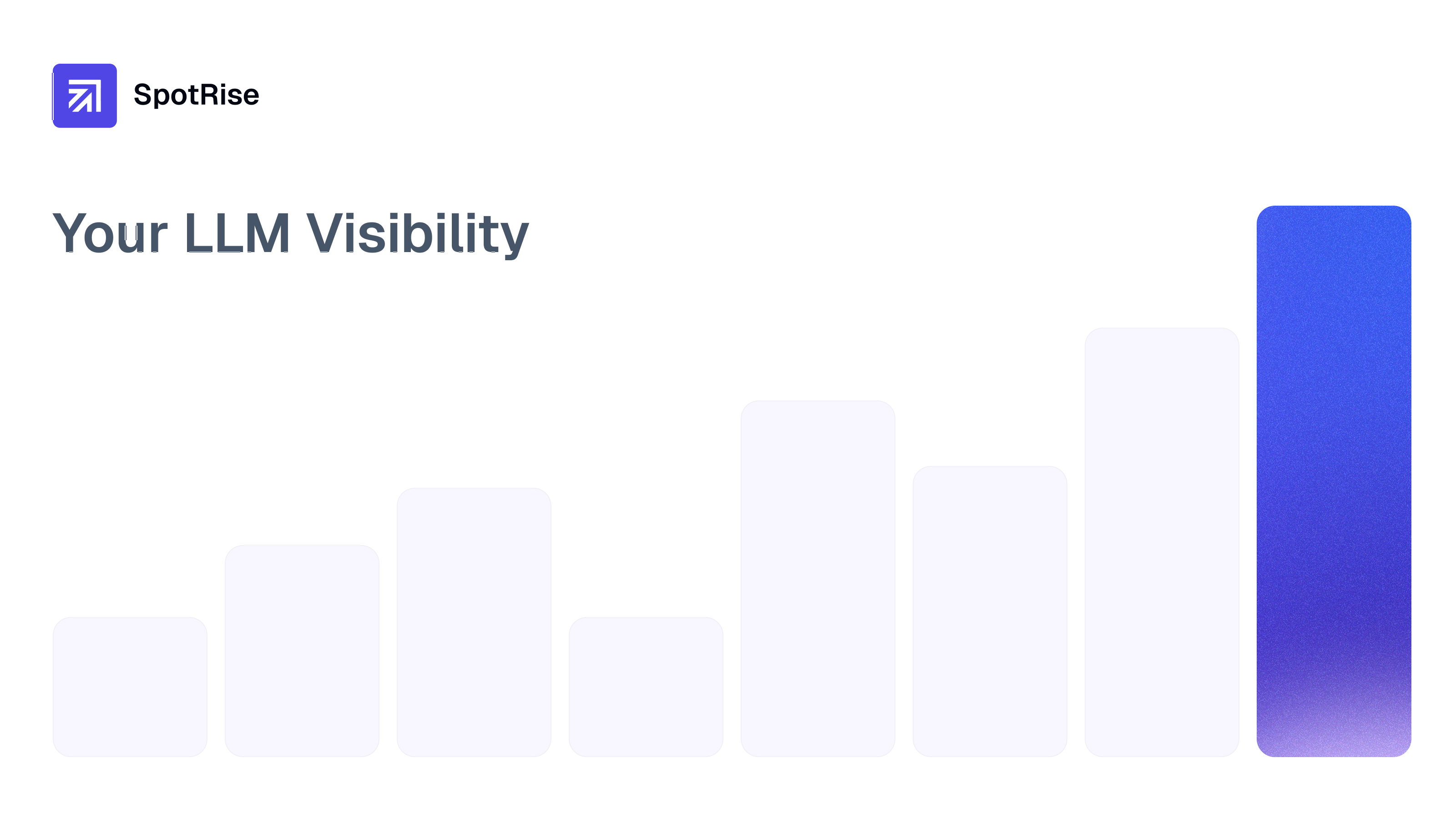
Here’s the tricky part — AI tools don’t send referral data.
When someone reads about your brand in an AI Overview or Bing Copilot, that visit never appears in GA4 or Search Console.
But there are still smart ways to estimate the impact of that visibility.
Keep an eye on Google Search Console → Performance → Queries and GA4 → Traffic Acquisition.
If you notice an increase in branded searches (like “Anki Pro” or “SpotRise AI”) shortly after your site appears in AI Overviews, that’s a strong sign people saw your brand and later searched for it directly.
💡 Pro tip: Filter by Query contains [brand name] to isolate those spikes.
Some queries now trigger AI Overviews, while others still show traditional results.
Compare your CTR (click-through rate) on those queries before and after AI Overviews appeared.
If CTR drops but impressions stay stable — it’s likely users are reading your brand mention inside the AI summary without clicking through.
This doesn’t mean you’re losing — it means your awareness is growing without clicks.
Add UTM tags to your key brand URLs — especially in FAQs, schema markup, or press mentions.
While Google’s AI usually doesn’t pass them, Perplexity and Bing Copilot sometimes do when they pull full URLs.
Example:
https://yourdomain.com/ product?utm_source= bingcopilot& utm_medium= ai_answer
If you see those parameters appear in your GA4 reports, congrats — you just tracked AI traffic.
Look at trends, not single numbers:
Together, they paint a clear picture of growing AI-driven visibility, even if you can’t measure it perfectly yet.
If you’re managing multiple brands or a large site, manual tracking quickly becomes a pain. The good news? You can automate most of it with a few simple scripts and APIs.
Here’s how to scale your AI visibility monitoring 👇
Tools like SerpAPI already support detection of AI elements inside Google SERPs.
You can run automated queries daily or weekly and check if an ai_overview section appears — and whether your domain is cited inside it.
Perfect for building trend reports over time.
💡 Pro tip: Track both presence of AI Overview and your domain’s inclusion rate. That ratio shows how often AI picks your content among all AI summaries.
If you’re comfortable with code, a quick Python + BeautifulSoup script can extract all cited URLs from AI Overviews.
You can set it to check:
Even a basic script running on a schedule (via Cron or Make.com) can save hours of manual checking.
For a ready-made solution, tools like SpotRise.ai’s AI Overview Tracker can automatically detect when your brand appears inside AI-generated search results.
It connects data from Google, Bing, and Perplexity — and shows:
Think of it as Rank Tracker 2.0, but for AI search.
Once you’ve got your data, plug it into Google Sheets, Data Studio, or Looker to visualize trends:
This helps you see if your AI visibility is growing — and whether your content strategy is paying off.
Getting your brand mentioned in AI Overviews and Copilot isn’t luck — it’s strategy.
These systems pull from trusted, structured, and well-understood content, so the more “machine-readable” your site is, the higher your chances of being cited.
Here’s how to make that happen 👇
Google’s AI models rely heavily on Experience, Expertise, Authoritativeness, and Trust.
That means you should:
When search engines (and AIs) can confidently identify who you are and why you’re credible, they’re more likely to quote your content in answers.
Help AI models understand your content.
Use schema markup like:
Structured data acts as a “translation layer” between your content and AI crawlers — making it easier for them to extract facts and cite you correctly.
Forget clickbait and fluff.
AI models prefer concise, fact-based content with clear subheadings and consistent formatting.
Use bullet points, numbered lists, and short paragraphs.
💡 Pro tip: Think like an AI — if your content explains something simply, with supporting data and definitions, it’s more likely to appear in AI Overviews.
Organize your content around key entities — topics, brands, or concepts.
For example, instead of 20 separate posts about SEO tools, build one main hub that connects them all internally.
This creates a strong “entity graph” around your brand, helping AI systems understand how your site fits into a topic and positioning it as a reliable source node.
Strong E-E-A-T, clean structure, and clear information = more citations, more brand trust, and more AI visibility.
AI Overviews and Bing Copilot are changing how people discover and trust brands online.
Even if clicks aren’t flowing yet, visibility inside these AI-generated answers already shapes awareness and reputation.
Tracking your mentions in AI results gives you a new layer of SEO insight — one that goes beyond rankings and traffic.
It shows how large language models perceive your brand and which content they consider worth citing.
So don’t wait for analytics tools to catch up.
Start small — monitor your queries manually, take screenshots, build a simple sheet.
Then automate it, analyze trends, and keep optimizing your content for clarity, authority, and structure.
Because the brands that understand AI visibility early will dominate the next generation of search.
Your new AI assistant will handle monitoring, audits, and reports. Free up your team for strategy, not for manually digging through GA4 and GSC. Let us show you how to give your specialists 10+ hours back every week.
Read More

January 8, 2026
10 min

January 8, 2026
10 min

January 8, 2026
10 min
Just write your commands, and AI agents will do the work for you.